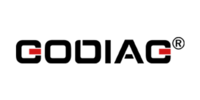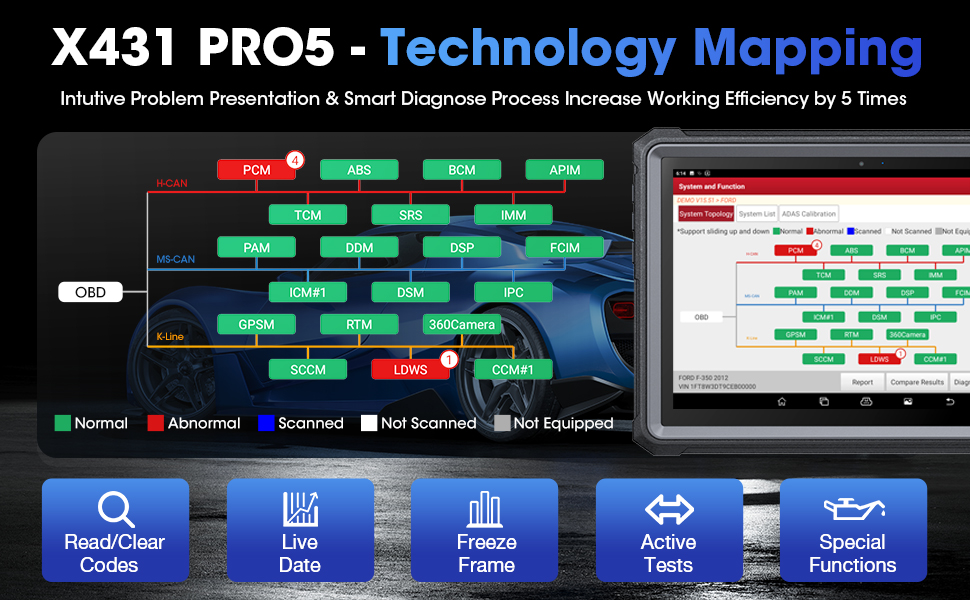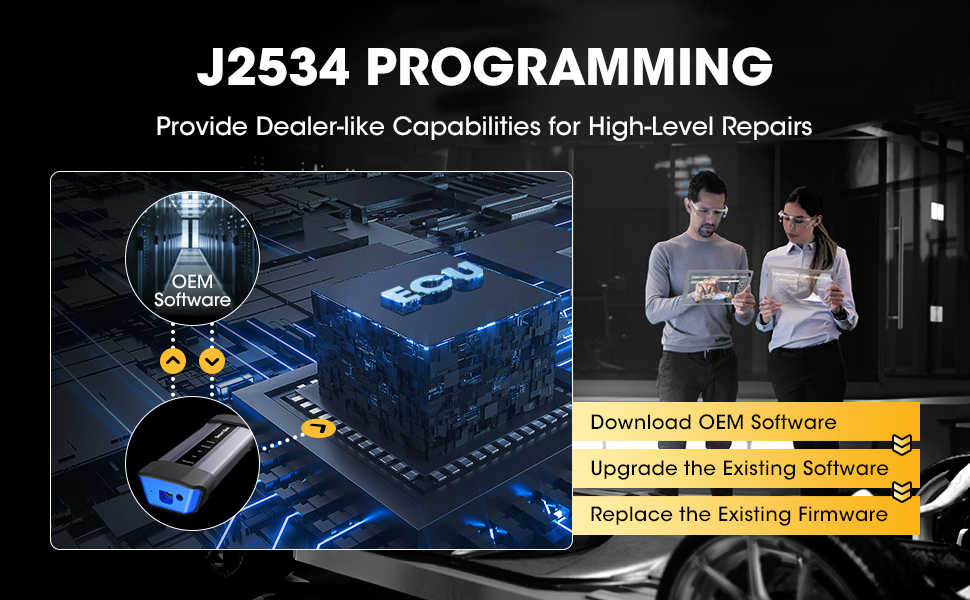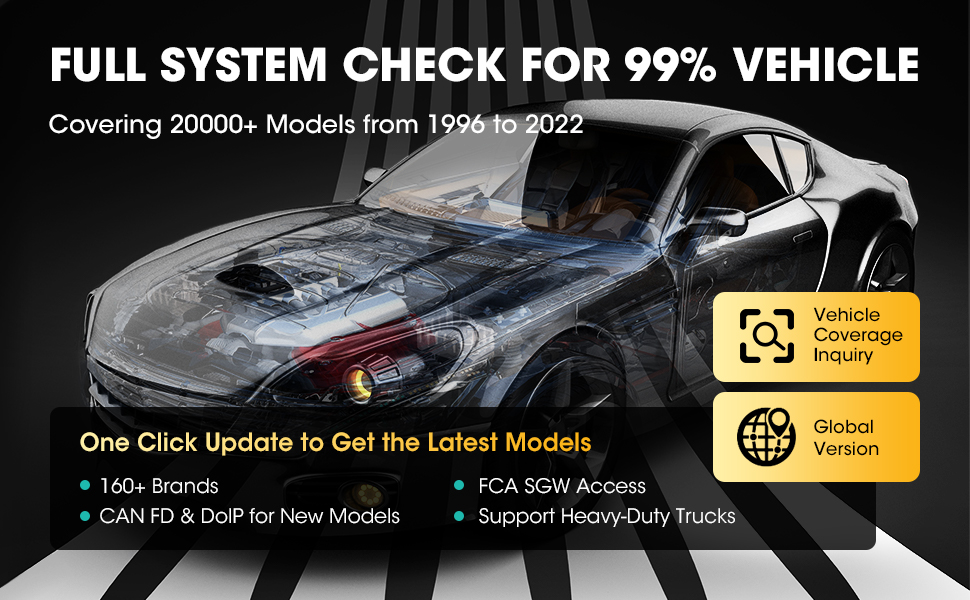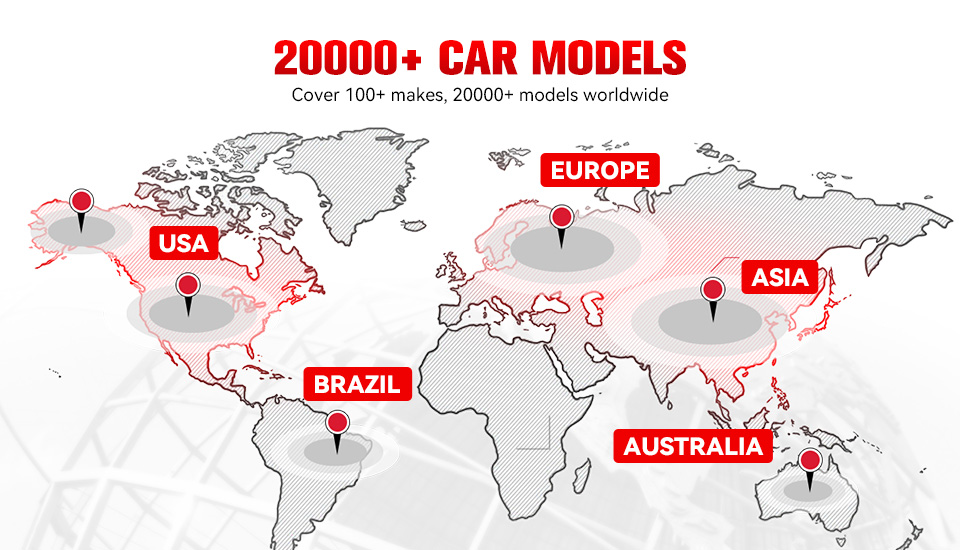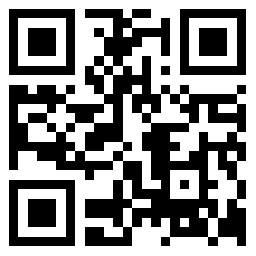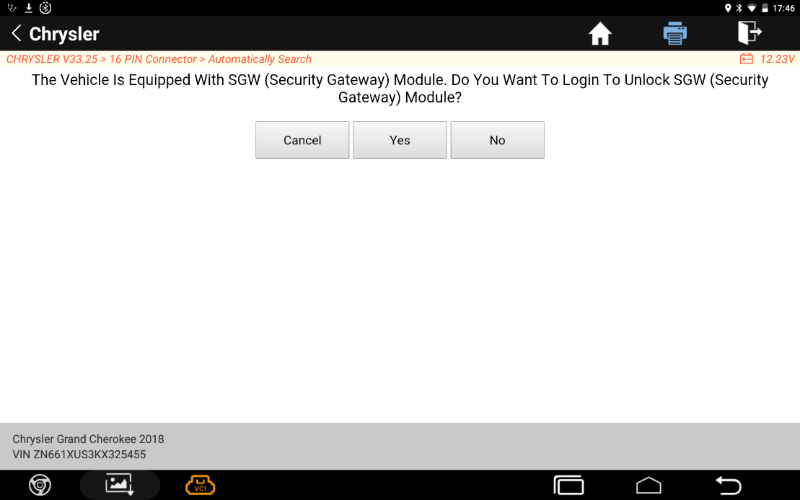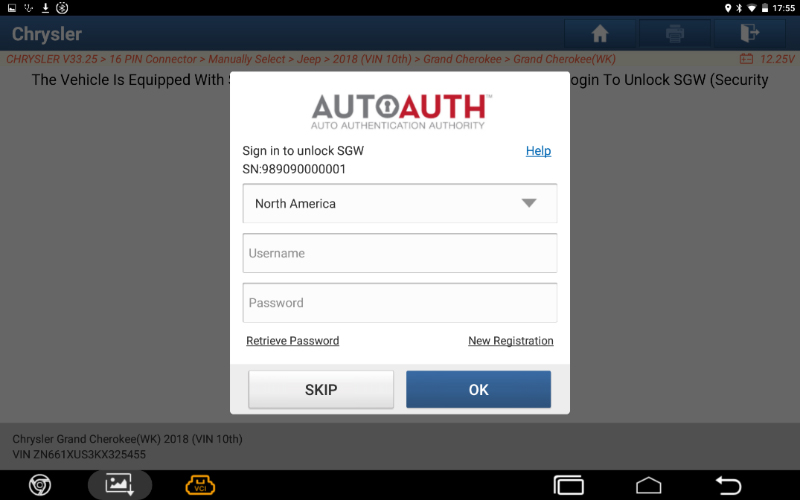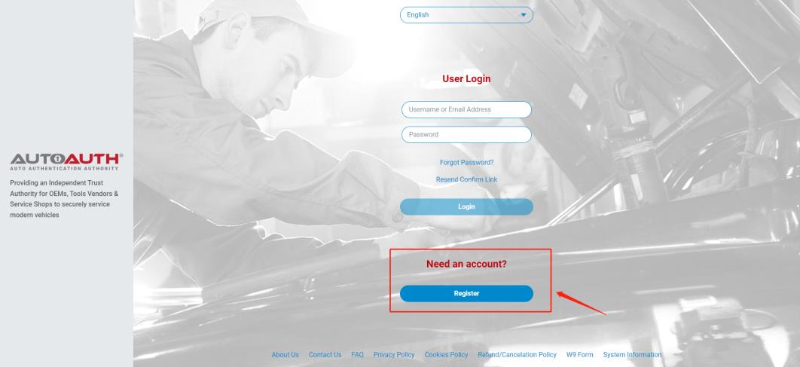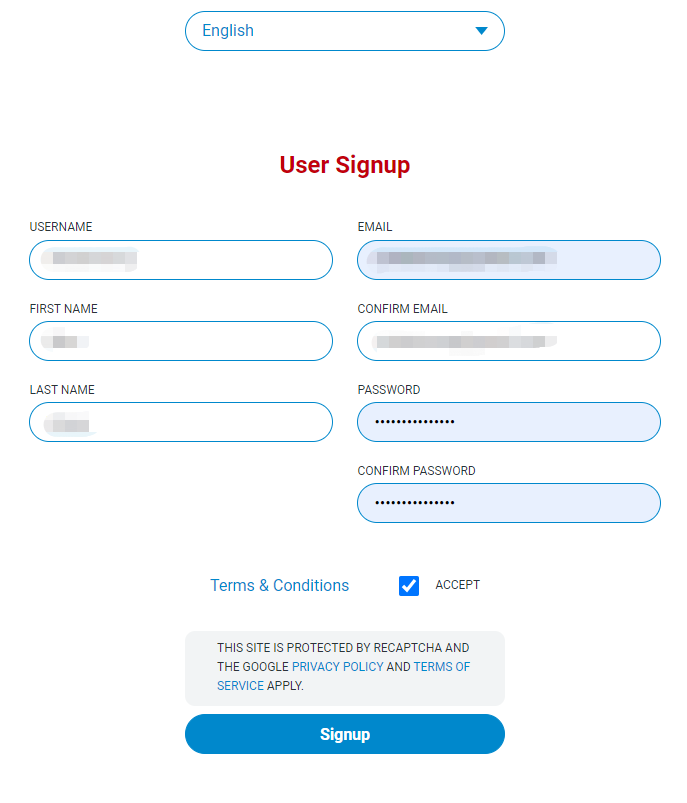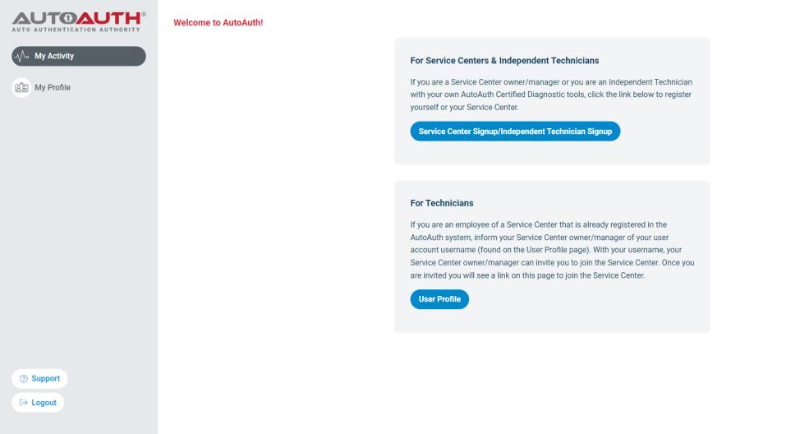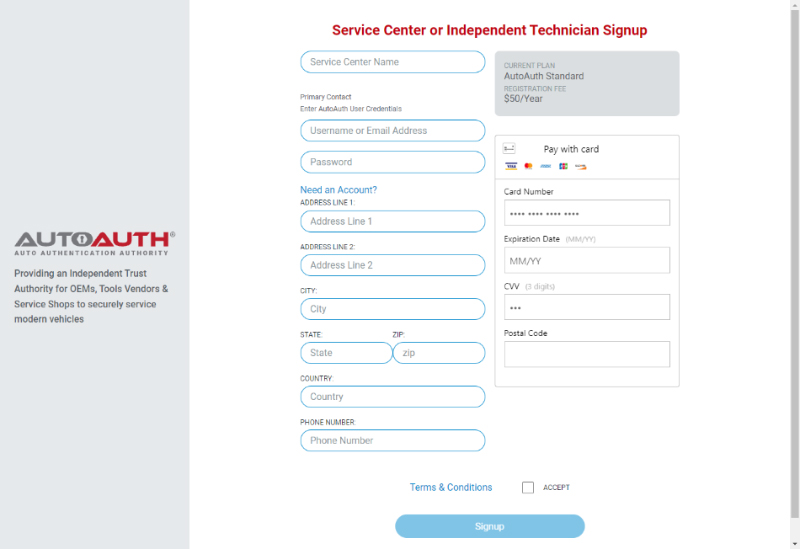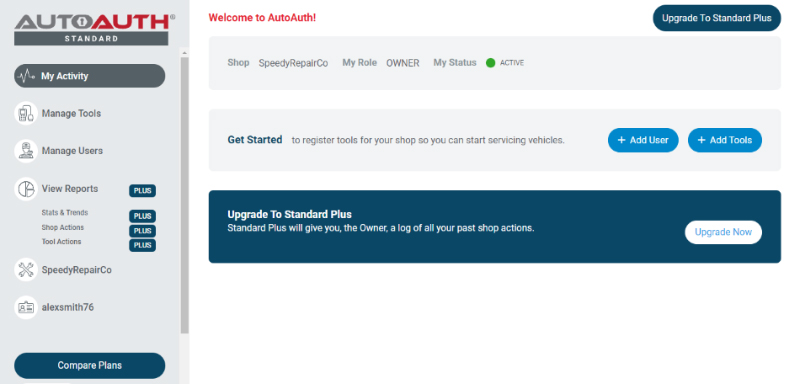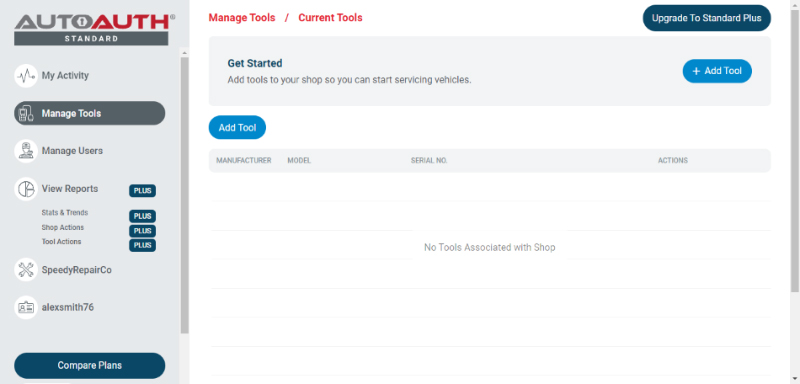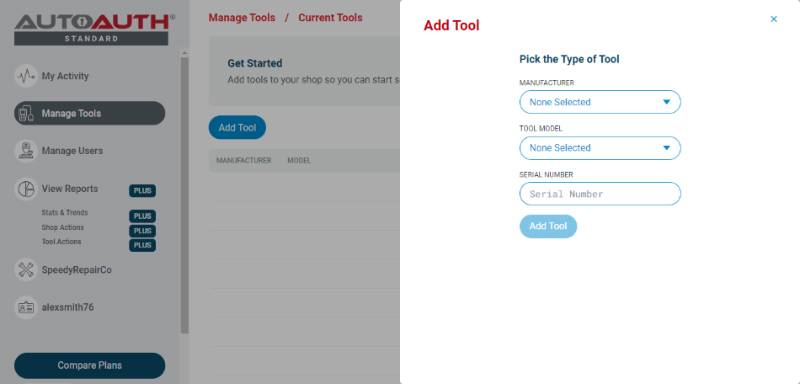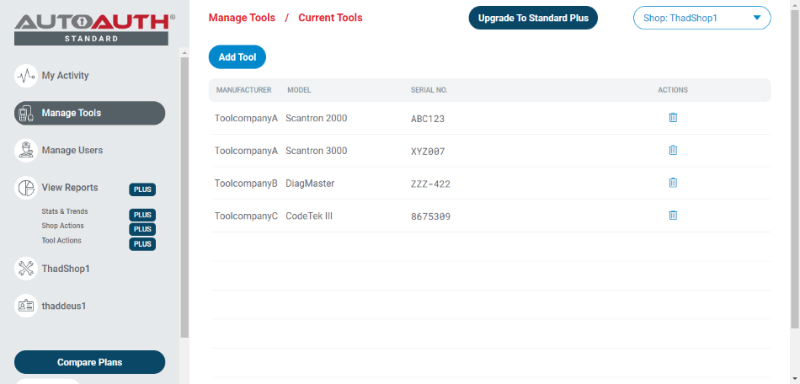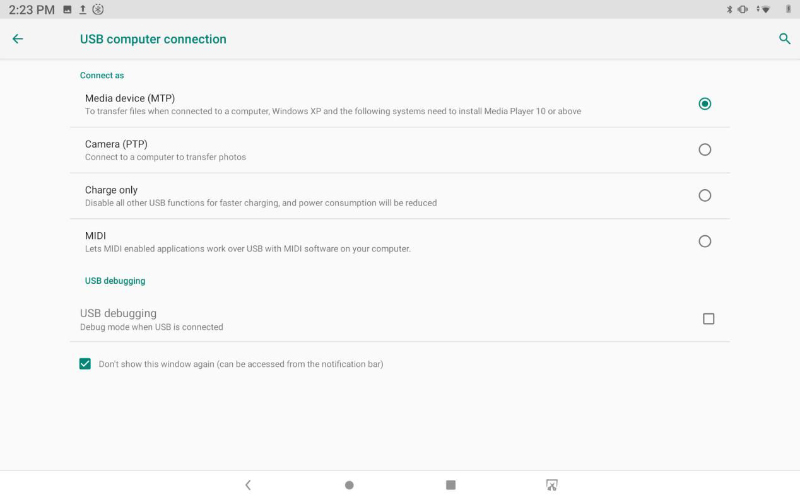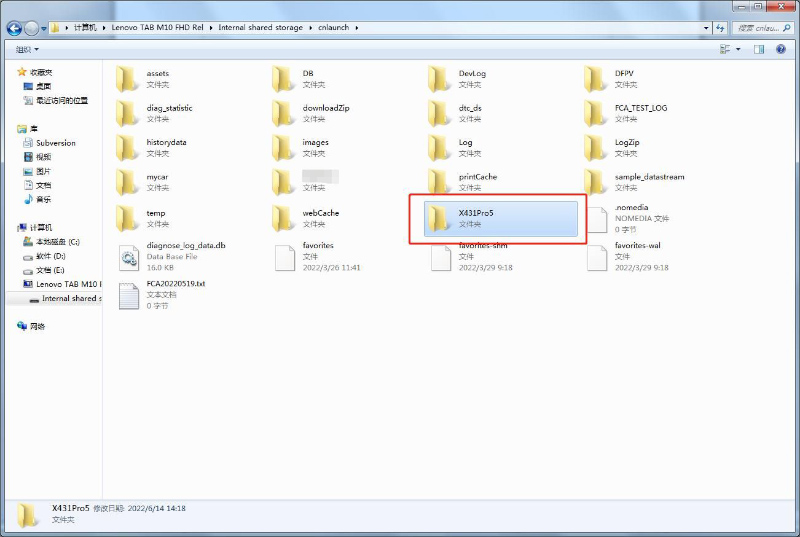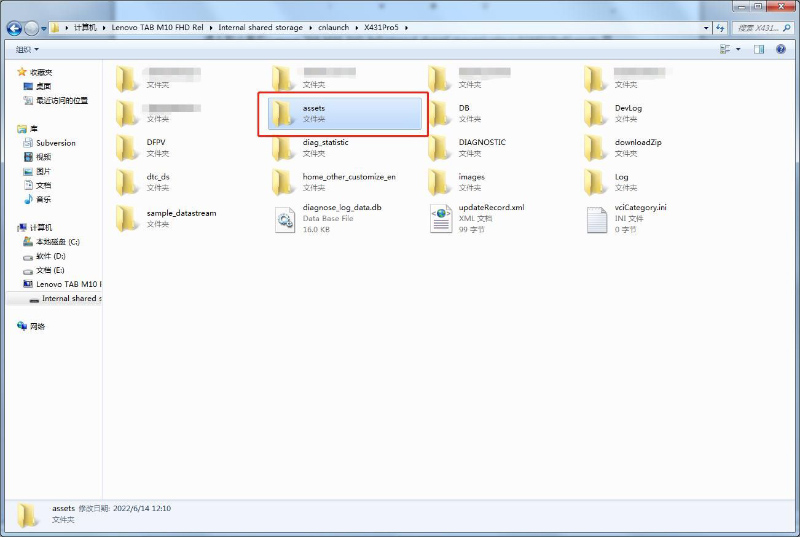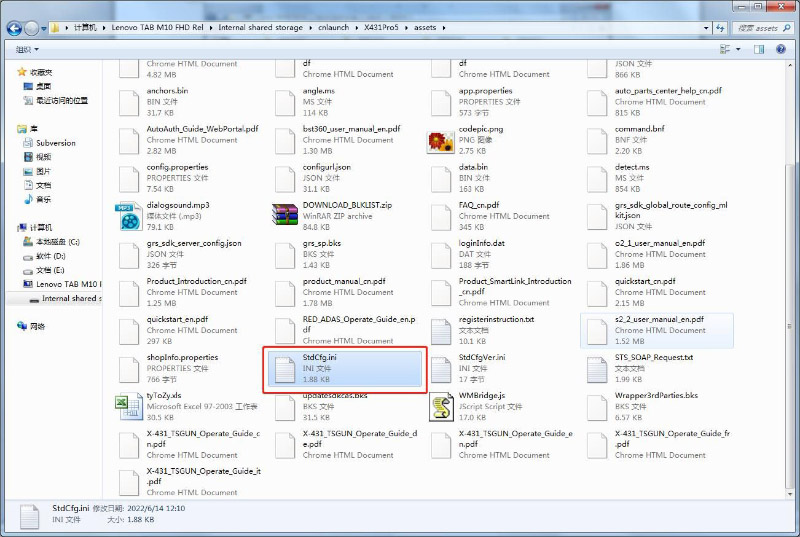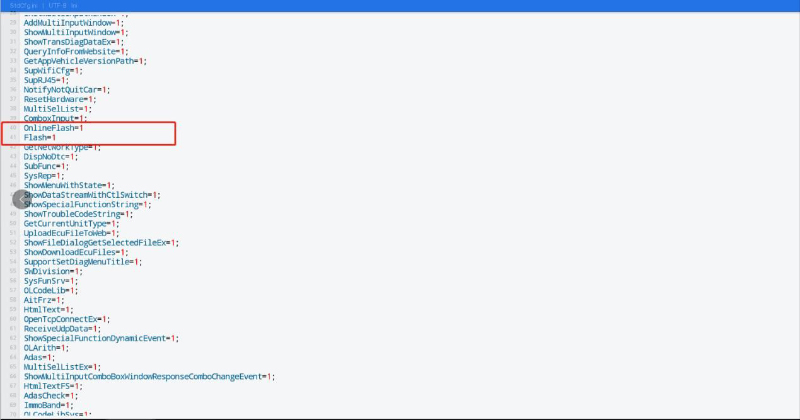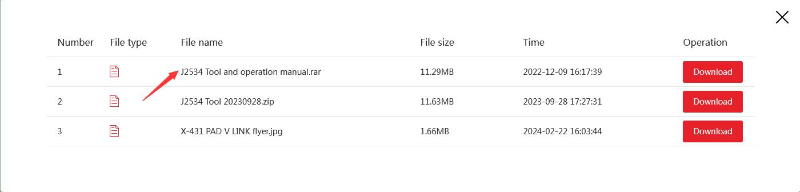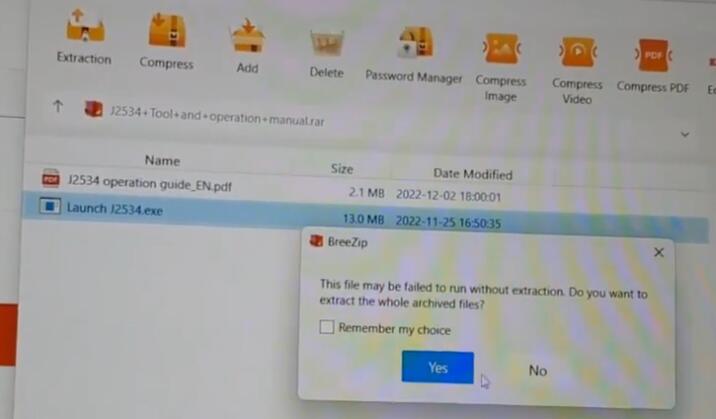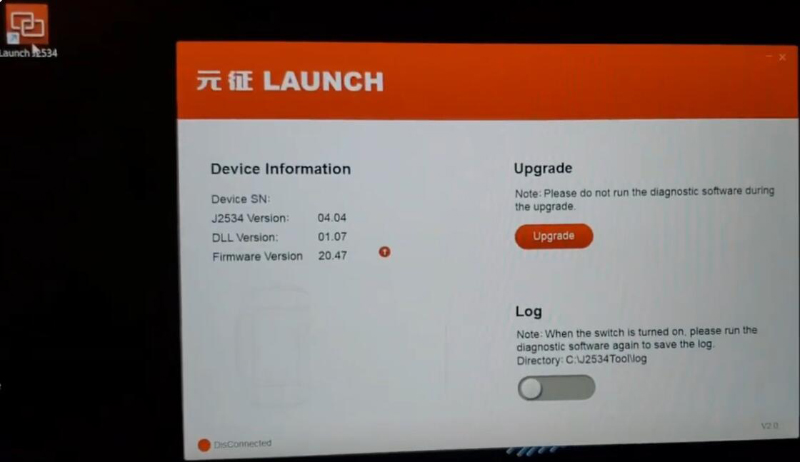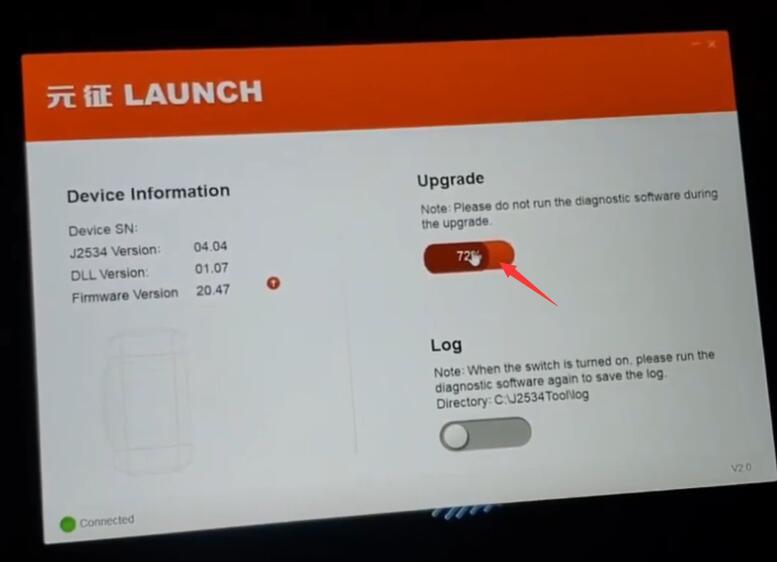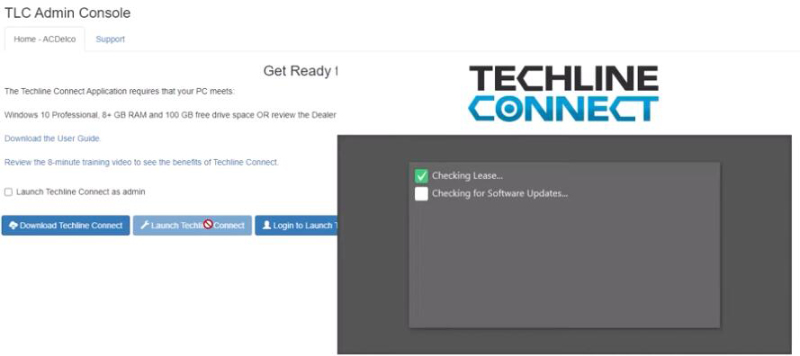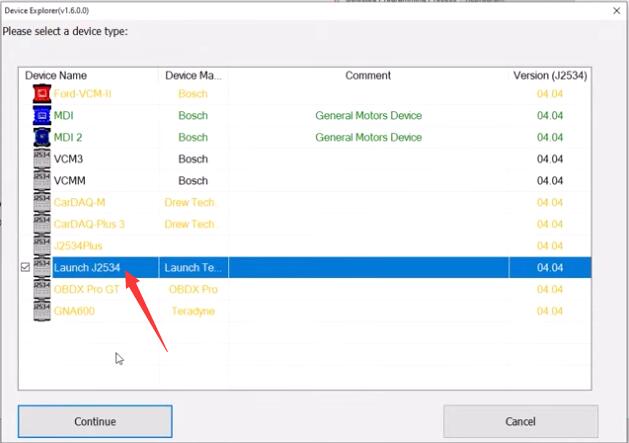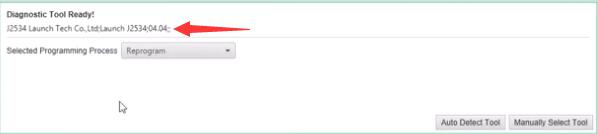Product Description
Launch X-431 PRO5 opens the era of innovative dual diagnostic modes (local diagnosis and SmartLink remote diagnosis). It inherits the powerful diagnostic strength of PRO series and comes with multiple advantages, such as wide vehicle model coverage, numerous special functions, strong diagnostic functions, accurate diagnostic data and more.
New Version includes Smartlink V2.0
LAUNCH X431 PRO5 PRO 5 Car Diagnostic Tools Automotive Tool Full System
 LAUNCH X431 PRO5 Highlights:
LAUNCH X431 PRO5 Highlights:
- NEW! With new SmartLink C 2.0 Passthru. Dual diagnosis mode (local diagnosis and super remote diagnosis)
- NEW! Adds Topology Mapping function since version V7.03.014
- 2024 New Arrivals, NO IP limited, The genuine X431 diagnostic scanner officially authorized from LAUNCH; no IP restrictions.
- Multilingual Support: English, French, Spanish, Portuguese, Italian, Russian, German, Polish, Romanian, Dutch, Arabic, Czech, Danish, Greek, Persian , Finnish, Hungarian, Swedish, Turkish, Serbian, Japanese, Korean
- Two Years Free Update Online. After 2 years, you can buy the One Year Update Service or Two Years Update Service
- Upgraded from X431 V+/Pros Mini/PRO3/TURBO/Throttle: A rich array of future-proof functions for productive works: 1) Smartlink 2.0, J2534 ECU Programming, Intelligent AutoVIN & AutoScan, Active Tests, All System Diagnostics, VAG Guided Function, FCA AutoAuth Access, etc.; 2) advanced Online ECU Coding & Adaptations brings more personal settings; 3) 50+ service functions with more frequent updates to support more vehicles.
- OE-level Car Coverage: 100+ car brands, 20,000+ models from the US, European, and Asian car markets; still expanding.
- Intelligent Diagnostics, AutoVIN & AutoScan powers all-systems DTC scans that clock in at an average of < 3 minutes.
- Full Bidirectional Active Test, Effectively test car components on demand.
- FCA AutoAuth Access. Bypass SGM in FCA vehicles seamlessly and within seconds; works on 2017 and later Chrysler, Dodge, Jeep, Alfa Romeo, Fiat, etc. *Need AutoAuth subscriptions.
- VAG Guided Function. Skip the routine procedure of entering the security access code & channel number for VW, Audi, Skoda, Seat vehicles.
- Add Modules to Expand Features: ADAS Calibration Toolkit; VSP-600 VideoScope; X431 TPMS TSGUN; BTS360 Bluetooth Battery Tester; X-PROG & X-PROG3 Immobilizer.
- Non-16pin Connectors & Cables Kit, enable to work on varied vehicles across the world.
- User-Oriented – One-touch software updates. 24/7 online feedback; save, record data, and automatically generate reports to share via email; 12-channel graphic live data stream displayed in one screen with max. 4 streams can be merged; 25 languages menu.
- Great Combination. Android 9.0 OS, 8-core 1.8GHz processor, 4GB RAM & 64GB ROM (128G expandable), 10.1” HD 1920*1200 touchscreen, 8MP rear & 5MP front camera, 7000 mAh battery, etc.
- Optional truck diagnose (you will need to purchase the Smartlink C2.0)
- Supports ADAS Calibration when working with an ADAS Mobile / ADAS PRO.
- May 2024: Available to purchase Europe Professional Software License Pack in Mall (Check- How to Purchase)
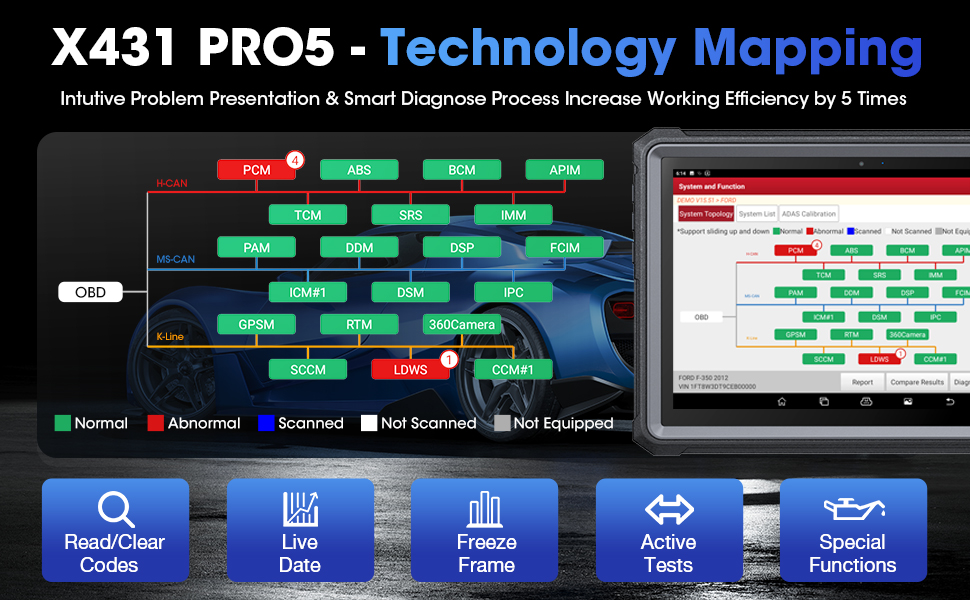 New Pro5 Smartlink vs Old Pro5
New Pro5 Smartlink vs Old Pro5
New Pro5 comes with Smartlink C 2.0 passthru VCI which supports dual diagnosis mode: local diagnosis and super remote diagnosis. Smartbox only local diagnosis.
 NOTE:
NOTE:
*Online programming is restricted in Spain, and Portugal.
*Super remote diagnosis requires extra license. The license will be available in May or June 2024.
Expand Your Business (Need Buy-Extra):
This LAUNCH X431 scanner can be combined with compatible functional modules (sold separately) to meet your various diagnostic scenarios:
1) ADAS Calibration Toolkit: calibrate driver assistance systems;
2)
VSP-600 VideoScope: inspect areas inaccessible;
3)
X431 i-TPMS: full-capacity TPMS functions;
4)
BTS360 Bluetooth Battery Tester: test battery in-vehicle or out-of-vehicle;
5)
X-PROG3 Immobilizer: advanced key programming & IMMO service.
6)
X431 Heavy Duty License& Adapters: Working together to support cars and trucks
7)
EV Diagnostic Kit: New Energy Diagnose
 Launch X431 PRO Functions:
Launch X431 PRO Functions:
LAUNCH X431 Smartlink 2.0 Features:
- Compatible with LAUNCH tools, OE tools or any other diagnostic tools
- SmartLink C can be used not only remote diagnosis but also local diagnosis by working with particular LAUNCH intelligent diagnostics
- Supports more advanced protocols like DoIP, CAN FD, CAN 2.0
- Publish request and accept offer from Launch Super Remote Diagnosis Reservation Platform
- Compared with SmartLink 1.0, the SmartLink V2.0 is:
WIFI signal improved
Better heat dissipation
DB15 connector to get more fastened

J2534 ECU Programming – Level up Your Repair Skills & Work Efficiency
As you can see, auto repair shops that need to do high-level repairs, such as replacing or reprogramming ECUs, have to cost dearly for the OEM scanners or J2534 compliant pass-thru tools. Launch odb2 scanner X431 PRO5, combined with the J2534 pass-through device Smart Box 3.0 at no charge, allows the repair shops access and program vehicle computers the same as OEM, without needing the OEM tools.
Highly Cost-Effective with Advanced ECU J2534 Programming, Same as the OEM Programming Tool: this allows you to visit the OEM website and download the OEM software for your application within several minutes through the internet.
What Can J2534 Reprogramming Tool Do?
- Program data to a new module
- Reprogram existing data to the used module
- Repair ECU with data loss
- Upgrade ECU software version
- Compatible with BMW, Benz.
Warm Tip: J2534 tool is only compatible with Windows-based computers yet.Available programming operations vary by the test vehicles.
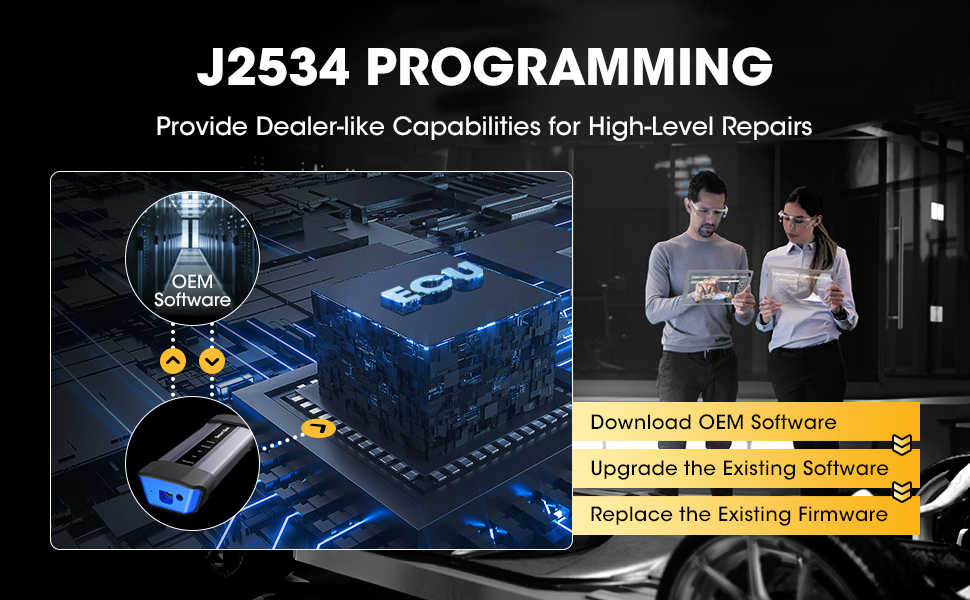 ECU Coding: Alter the Car on Your Demand
ECU Coding: Alter the Car on Your Demand
From manufacturer-specific reprogramming to full diagnostic capability, this LAUNCH diagnostic scanner also has the magic power "ECU Coding" to keep you on the cutting edge:
1)You can match, relearn, and code the newly installed ECU module after making repairs or replacements.
2) You can change the market-specific settings to activate higher-level car functions and disable unneeded features, breaking limitations.
 Advanced FuLL Systems Diagnoses
Advanced FuLL Systems Diagnoses
This LAUNCH diagnostic scanner can establish a data link to all systems and subsystems of the vehicle being serviced to:
1) Retrieve ECU information including unit type, version numbers, and other specifications, etc.
2) Read & erase DTCs to locate problem areas and clear the codes.
3) View Live Data of each parameter item.
4) This comprehensive scanning process is able to locate the faulty systems and retrieve the DTCs related easily. So you can work on all parts of the vehicle systems to enhance performance, save energy, reduce emissions, and everything else.
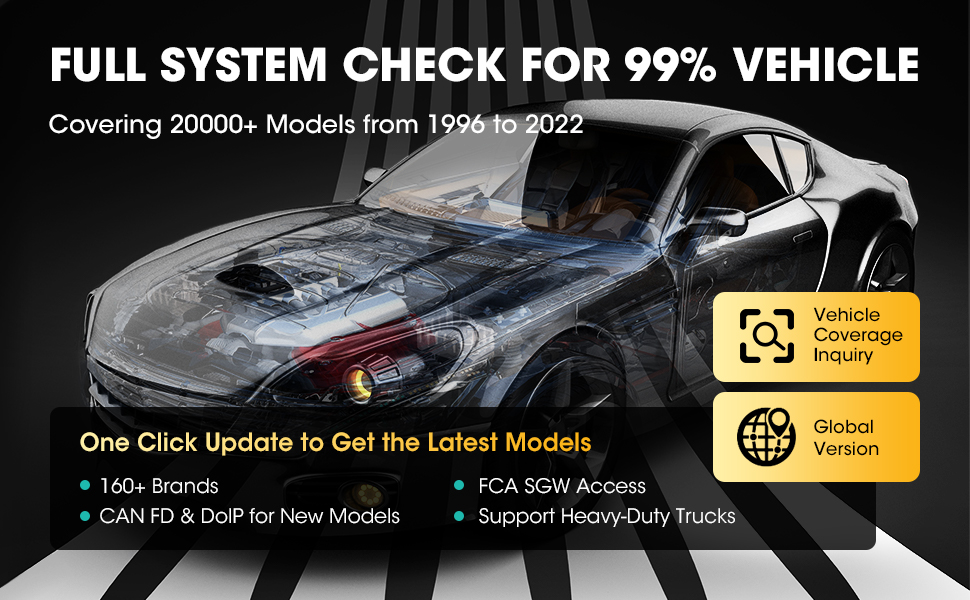 50+ Hot Reset & Relearn Maintenance Services
50+ Hot Reset & Relearn Maintenance Services
You can easily choose multiple commonly-used service functions, follow their clear and precise instructions to complete complex projects much faster, including but not limited to the following:
-Oil Maintenance Light Reset: reset the oil service lamp; re-calculate the optimal oil life change interval.
-
Steering Angle Reset: reset the steering angle to zero to keep the car running straight.
-
Injector Coding: write the new injector code into the system to correct cylinder injection quantity.
-
Electronic Parking Brake Reset: help replace and reset the brake pad.
-
ABS Bleeding: help exhaust the air in ABS system in an easy way.
-
Throttle Matching: initialize the throttle actuators to the default state.
-
Battery Matching: register the battery after replacement.
-
DPF Regeneration: help remove the particulate matter to keep the trap stable.
-
Anti-theft Matching (IMMO Service): disable lost keys to prevent the car from being stolen, and add new keys. *Limited in default; can be fully upgraded with X-PROG & X-PROG3.
-
Tire Pressure Reset: reset the tire pressure.
-
Suspension Level Calibration: adjust the vehicle body height sensor for level calibration.
-
Headlight Matching: initialize the adaptive headlamp system.
-
Gearbox Matching: help complete the gearbox self-learning to improve gear shifting quality.
-
Sunroof Initialization: initialize the sunroof when to be locked off, or closed.
-
Tooth Learning: help to finish tooth learning after changing crankshaft in the car engine.
And many more with expanding. Function menus vary by manufacturer, year, and model. Reach us for compatibility check.
NOTE: *Explore more service functions by accessing menus of “Vehicle Brand -> System Diagnostics -> Special Function”.
 Key Programming (Need to work with X431 X-Prog3 to do key programming)
Key Programming (Need to work with X431 X-Prog3 to do key programming)
Key Programming : >>>>Add, Delete & Reprogram Keys, >>>Rewrite smart keys, All smart keys lost, Replace smart key ECU, Replace KNOB IGNITION;>>>>Reset Key: Relearn a key. (Note:this key programming function is NOT universally compatible .please check compatibility with us if necessary. X431 PRO 5 supports PINCode reading for most cars before 2008 ,for vehicles after 2008,you need to have PINCode to do key programming)
 TPMS Programming
TPMS Programming
Activate all sensors,TPMS relearn,Program
 Boost Your Efficiency
Boost Your Efficiency
See what your car is doing in real time; get car performance, sensor data and more at one glance! This diagnostic scanner presents the live data stream in 3 modes: a. Numbers and lists (default); b. Wave patterns (max. 12 channels in one screen); c. Merged graph (max. 4 data can be merged) for you to quickly identify if the data are in normal conditions, ranges or not.
AUTOVIN--- Maximize Your Intelligence
This intelligent scanner will automatically identify the make, model, and manufacture year in one touch; help you match the right software so the diagnosis will be carried out fast and efficiently. You will also enjoy how smart it would be to record the test results as Inspection Report, being done by itself, letting you maintain vehicle health logs and share the information easily.
Active Test----Enhance Your Experience.
This X431 scan tool also functions as a bi-directional car scanner to perform specific tests and functions without using the vehicle’s own controls to save time. For example: using the diagnostic tool to command the fuel pump on. If the fuel pressure gauge shows proper fuel pressure, you’d know the fuel pump circuit and pump are functioning properly. The process just takes < 5 minutes. If test manually? Three times as long!
Guided Functions
Guiding you to be an expert in automotive diagnostic.
Compatible with Volkswagen / Audi / Skoda / Seat etc.
 FEEDBACK----Take Your Guesswork Out
FEEDBACK----Take Your Guesswork Out
Any wonder about what specific diagnostic issues you may challenge? This scan tool thoughtfully offers direct access to the “Feedback” function module, which provides customized repair suggestions from LAUNCH’s certified professionals. This is invaluable to workshops attempting to fix issues of new car models that have only been on the market for a short time.
 Remote Diagnosis
Remote Diagnosis
Users can carry out the remote diagnosis to ask for the remote control from other LAUNCH diagnostic tools (including but not limited to V+ 4.0), which are equipped with the remote diagnosis module as well, or from a PC client technician. This has realized the reality that a mechanic can diagnose an abnormal vehicle, which is even thousands of miles away.
Health Report Generate and Share
With LAUNCH X431 pro 5, you can generate a full system Diagnostic Report by ONE-CLICK. The reports can be emailed to the office or directly to your customer. You can also print out the vehicle health report card.
Printer diagnostic result
You can share car diagnostic data via email ,then print it via PC , or optional wifi , and you can order Launch x431 mini wifi printer , then one-key priner
 Wide Vehicle Coverage across the Global -American Cars
Wide Vehicle Coverage across the Global -American Cars
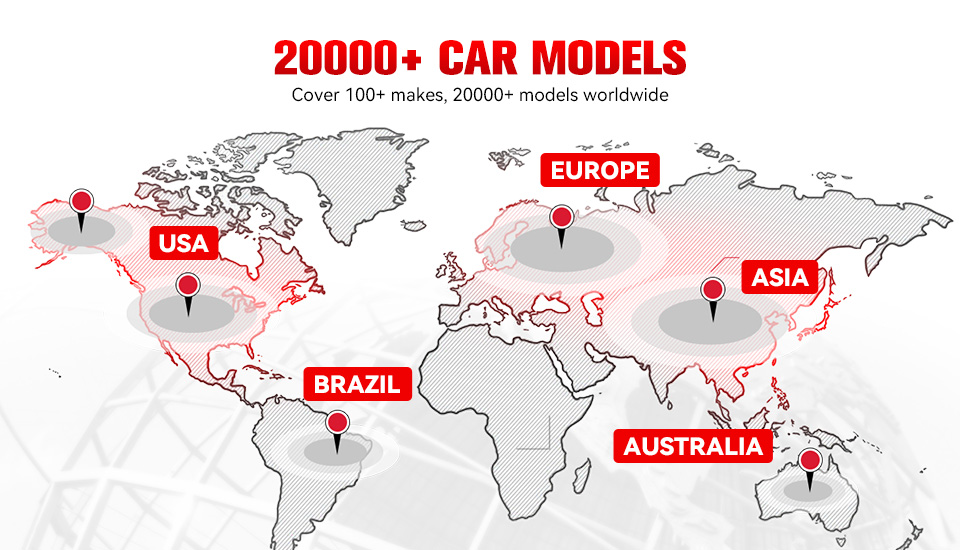 Specification for Launch X431 PRO5 Tablet
Specification for Launch X431 PRO5 Tablet
| Display |
10.1-Inch, 1920x1200 FHD IPS |
| CPU |
8-Core Processor, 1.8 GHz |
| Camera |
500, 800 |
| WI-FI |
2.4GHz /5GHz |
| Android |
9.0 |
| RAM |
4G, ROM 64G |
| Battery |
7000 mAh / 3.8V |
| Operating voltage |
9~36V |
| Storage Temperature |
-20℃~70℃ (-4℉~158℉ |
| Working Temperature |
0℃~50℃ (32℉~122℉) |
| Dimension |
267*191*33 mm (10.51*7.52*1.30 inch) |
| Package size |
594*164*410 mm (23.39*6.46*16.14 inch) |
Specification for Smartlink 2.0 VCI
| Display |
3.95'' 320*480 |
| Memory |
256M |
| Storage |
8GB |
| Remote Communication |
Local Diagnosis: WiFi/BT/USB
SmartLink Remote Diagnosis: WiFi/Ethernet |
| Working Voltage |
9V DC ~ 36V DC |
| Dimension |
200*110*47 mm |
| New protocol support |
J2534, CANFD, DOIP |
LAUNCH X431 PRO5 Package:
1pc x Display tablet
1pc x SmartLink C device
1pc x Power adaptor
1pc x OBD II extension cable
1pc x Charging cable (Type A-Micro)
1pc x Data cable (Type A- Type B)
1pc x Crossover cable

Autel Hot Items, 100% Genuine, EU/UK Ship Original Launch X-431 Best Seller, Up To 30% Off
Original Launch X-431 Best Seller, Up To 30% Off Any questions, please don't hesitate to contact us:Email: sales@CarDiagTool.co.ukSkype: cardiag.co.uk
Any questions, please don't hesitate to contact us:Email: sales@CarDiagTool.co.ukSkype: cardiag.co.ukWhatsapp:
+86 15002705698Scan QR Code to Order By Mobile Phone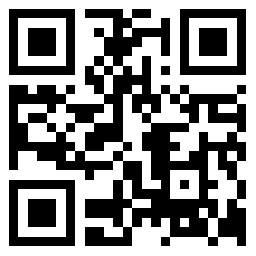 Shipping Method & Delivery:UK/EU Warehouse Shipping:
Shipping Method & Delivery:UK/EU Warehouse Shipping: 3-5 working days. Fast Delivery No Tax.
EU Check:
Ship from EUUK Check:
Ship from UKDHL Shipping: 5-7 working days, you need pay some tax to your customs. Usually we declare a lower price on DHL invoice to help with customs clearance. If your address belongs to remote area, customer will need to pay remote handling cost. Please remember to leave message if you have any special requirement.
Yanwen Express: 10-15 working days. No Tax or remote cost for European Countries.
Yodel/Royal Mail: Just for United Kingdom. No Tax, and the delivery is about 7-10 days.
Standard Post: The delivery is about 15-20 days, no tax. Order under $150 normally with default shipping Standard Post, customers can tick for Express Shipping Service to ship by DHL.
Warranty Item:Almost all item has one year warranty.
We also offer free fix to almost item we sold within one year, free repair. Man-made damage need pay.
We not offer warranty on keys,cables,adapter,online sent software ,please notice it.
Software Download
1.Launch X431 Series Product Comparison Table
2.How to Access FCA SGW Vehicle?
3.How to Enable Online Programming?
4.How to Use SmartLink 2.0 J2534 Function?
X431 V+ vs. X431 PRO5 vs. X431 PAD III vs. X431 PAD VII:
| Product |
Item |
X431 V+ |
X431 PRO5 |
X431 PAD III |
X431 PAD VII |
| Image |
 |
 |
 |
 |
| Hardware Configurations |
CPU |
8-Core Processor, 1.8 GHz |
8-Core Processor, 1.8 GHz |
8-Core Processor, 2.0 GHz |
8-Core Processor, 2.0 GHz |
| ROM |
64G |
64G |
64G |
256G |
| RAM |
4G |
4G |
2G |
8G |
| battery capacity |
7000 mAh / 3.8V |
7000 mAh / 3.8V |
15000 mAh / 3.7V |
71440 mAh / 7.6V |
| Android version |
Andorid 9.0 |
Andorid 9.0 |
Andorid 5.1.1 |
Andorid 9.0 |
| Screen Size |
10.1-Inch |
10.1-Inch |
10.1-Inch |
13.3-Inch |
| Screen resolution |
1920*1200 |
1920*1200 |
1920*1200 |
1920*1080 |
| Wi-FI |
2.4GHz /5GHz |
2.4GHz /5GHz |
2.4GHz |
2.4GHz /5GHz |
| Camera |
Rear 8.0MP, Front 5.0MP |
Rear 8.0MP, Front 5.0MP |
Rear 8.0MP, Front 2.0MP |
Rear 13MP, Front 8MP |
| Communication |
VCI/ Bluetooth |
VCI/ Bluetooth |
VCI/ Bluetooth |
VCI/ Bluetooth |
| Main Features |
Basix Functions
(Read & Clear the codes and data stream) |
√ |
√ |
√ |
√ |
| Service Function |
31 |
31 |
33 |
39 |
| Full System Diagnosis |
√ |
√ |
√ |
√ |
| Active test |
√ |
√ |
√ |
√ |
| Auto VIN |
√ |
√ |
√ |
√ |
| SCAN VIN/License |
√ |
√ |
√ |
√ |
| Remote Desk |
√ |
√ |
√ |
√ |
| Diagnostic Topology Display |
× |
√ |
√ |
√ |
| Online Programming |
Benz |
× |
√ |
√ |
√ |
| BMW |
× |
√ |
√ |
√ |
| VW, Audi, Skoda, SEAT |
× |
× |
√ |
√ |
| Porsche |
× |
× |
√ |
√ |
| Land Rover |
× |
× |
√ |
√ |
| Jaguar |
× |
× |
√ |
√ |
| Renault |
× |
× |
√ |
√ |
| Nissan |
× |
× |
√ |
√ |
| Subaru |
× |
× |
√ |
√ |
| Infiniti |
× |
× |
√ |
√ |
| Hyundai |
× |
× |
√ |
√ |
| Kia |
× |
× |
√ |
√ |
| Online Parameterization |
VW |
× |
× |
√ |
√ |
| Audi |
× |
× |
√ |
√ |
| Online Coding |
BENZ
(SCN) |
× |
√ |
√ |
√ |
| BMW |
√ |
√ |
√ |
√ |
| VW, Audi, Skoda, SEAT |
√ |
√ |
√ |
√ |
| Porsche |
√ |
√ |
√ |
√ |
| Renault |
× |
× |
√ |
√ |
| Online FFS Activation |
VW, Audi |
× |
√ |
√ |
√ |
| Online Calibration & Matching |
VW, Audi |
× |
√ |
√ |
√ |
| Guided Function |
VW, Audi, Skoda |
√ |
√ |
√ |
√ |
| Offline Programming |
Ford |
√ |
√ |
√ |
√ |
| Mazda |
√ |
√ |
√ |
√ |
| Vauxhall |
√ |
√ |
√ |
√ |
| Opel |
√ |
√ |
√ |
√ |
| Flash Hidden Function |
Benz |
√ |
√ |
√ |
√ |
| BMW |
√ |
√ |
√ |
√ |
| VW, Audi, Skoda, SEAT |
√ |
√ |
√ |
√ |
| Porsche |
√ |
√ |
√ |
√ |
| Jeep |
√ |
√ |
√ |
√ |
| Dodge |
√ |
√ |
√ |
√ |
| Chrysler |
√ |
√ |
√ |
√ |
| Toyota |
√ |
√ |
√ |
√ |
| Honda |
√ |
√ |
√ |
√ |
| Repair Data |
Benz |
× |
× |
× |
√ |
| BMW |
× |
× |
× |
√ |
| VW, Audi |
× |
× |
× |
√ |
| Porsche (11-) |
× |
× |
× |
√ |
| Add-on Tools |
Diesel vehicle diagnosis(HD) |
√ |
√ |
√ |
√ |
| ADAS |
√ |
√ |
√ |
√ |
| TPMS(TSGUN) |
√ |
√ |
√ |
√ |
| X-PROG 3 |
√ |
√ |
√ |
√ |
| Battery Tester |
√ |
√ |
√ |
√ |
| oscilloscope |
× |
× |
× |
√ |
| endoscope |
√ |
√ |
√ |
√ |
| Protocol Supported |
Diagnostic Protocols:
D-PDU/J2534/RP1210 |
× |
√ |
× |
√ |
Bus Protocols:
DoIP/CAN FD |
× |
√ |
× |
√ |
| Subscription Fee |
Tesla |
√
(Purchase in the Mall) |
√
(Purchase in the Mall) |
√
(Purchase in the Mall) |
√
(Purchase in the Mall) |
| FCA Secure Gateway |
√ |
√ |
√ |
√ |
| Upgarde |
2 Years Free Update |
2 Years Free Update |
1 Year Free Update |
2 Years Free Update |
| Languages |
Software Languages |
English, Italian, German, Japanese, Russian, French, Spanish, Portuguese, Polish, Turkish, Dutch, Greek, Hungarian, Arabic, Danish, Korean, Persian, Romanian, Serbian, Finnish, Swedish, Czech |
English, Italian, German, Japanese, Russian, French, Spanish, Portuguese, Polish, Turkish, Dutch, Greek, Hungarian, Arabic, Danish, Korean, Persian, Romanian, Serbian, Finnish, Swedish, Czech |
English, Italian, German, Japanese, Russian, French, Spanish, Portuguese, Polish, Turkish, Dutch, Greek, Hungarian, Arabic, Danish, Korean, Persian, Romanian, Serbian, Finnish, Swedish, Czech |
English, Italian, German, Japanese, Russian, French, Spanish, Portuguese, Polish, Turkish, Dutch, Greek, Hungarian, Arabic, Danish, Korean, Persian, Romanian, Serbian, Finnish, Swedish, Czech |
| User Manual Language |
English |
English |
English |
English |
2.How to Access FCA SGW Vehicle?
1.Which products are certificated with AutoAuth Gateway?
FCA US has partnered with LAUNCH to certify LAUNCH manufactured diagnostic tools to secure SGW vehicles' access.
Requirements:
- Ensure Launch Software Subscription is active (valid software subscription required)
- Tools need to connect to the Internet
- Users will enter AutoAuth Credentials when prompted on the tool to unlock SGW vehicles
- As of August 3, 2022, LAUNCH has 7 devices equipped with the AutoAuth gateway. Among them are: Phoenix Lite 2, Plus, Elite, Pro, Smart, Remote, Max. We will also continue configuring the AutoAuth gateway to Unlock FCA SGW in more releases.
2.How to access the AutoAuth on LAUNCH Diagnostic Tool?
Step 1: When you diagnose FCA models, the following prompt will pop up, please click yes.
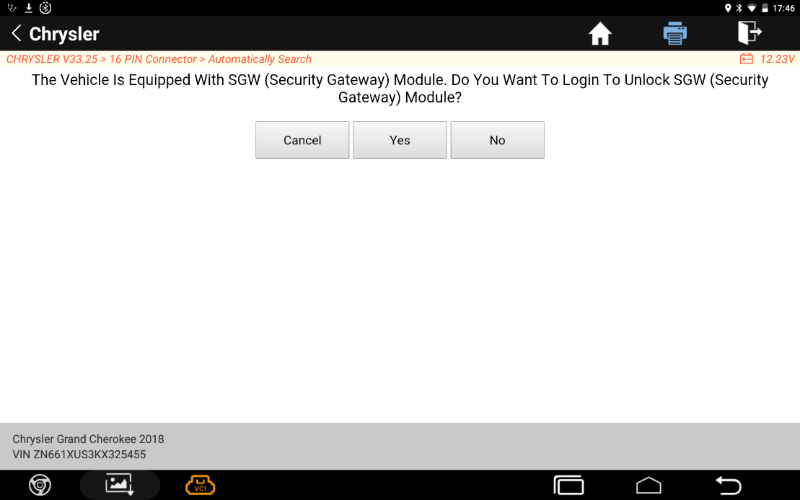
Step 2: Log in to your AutoAuth account to unlock it.
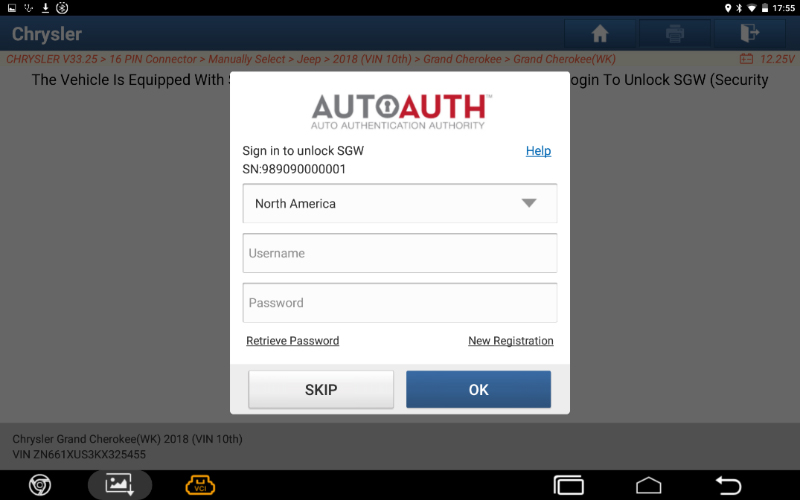
NOTE:
*The actual display of diagnostic tools shall prevail
*Once you log into AutoAuth on your TOPDOD tools, your Approved Credentials will be Auto Stored in the Software
How to register AutoAuth account?
1)Go to
https://webapp.autoauth.com/
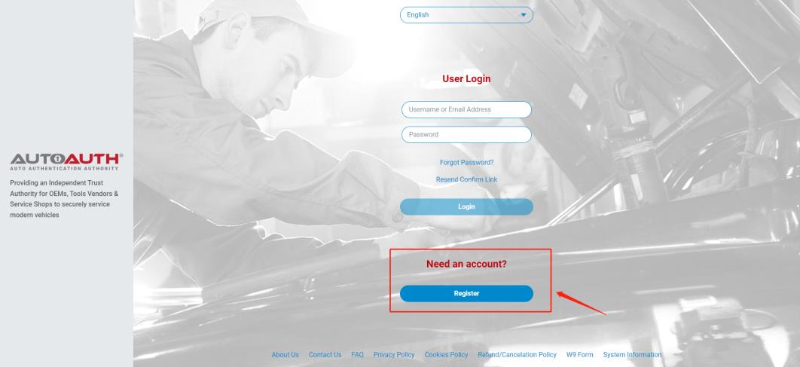
2)Click REGISTER
3)Setup AutoAuth User Account – There is no payment until a user registers a service center (shop or technician). You will need to create a unique username. The username must be at least 8 alphanumeric characters starting with a letter. Usernames are lowercase. Once you decide on a username you will enter the other fields including:
• First name
• Last name
• Email address
• Password
• Password confirmation
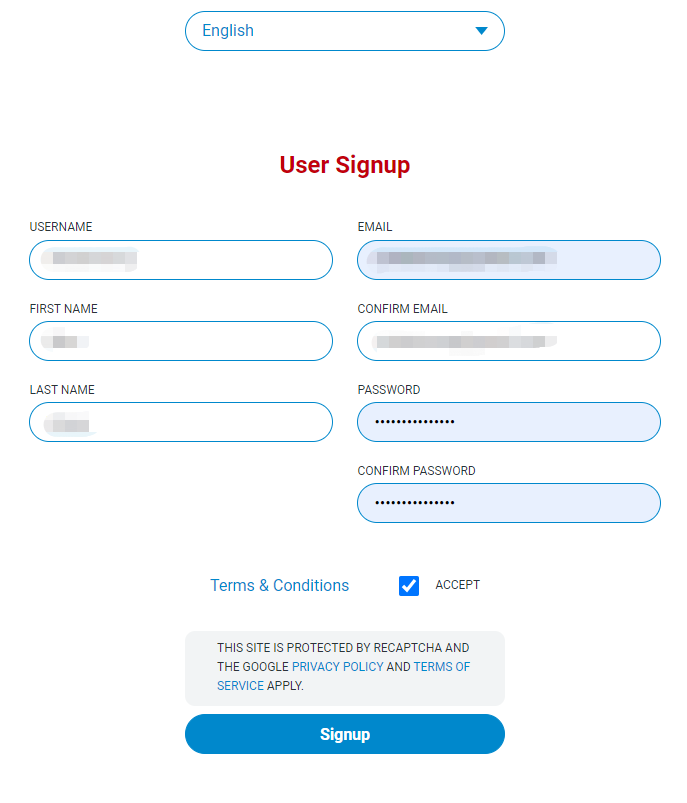
Once you accept the terms and conditions, click the “Signup” button.
This will create your account and AutoAuth will send you an email to confirm your email address. You are required to click the link sent in email to confirm your email address. Once this is done, you can then log in to the AutoAuth portal to manage your account at the AutoAuth home page.
https://webapp.autoauth.com.
4)To pay for service, first log in to your account. You will see a welcome to AutoAuth message. Click “Service Center Signup/Independent Technician Signup”
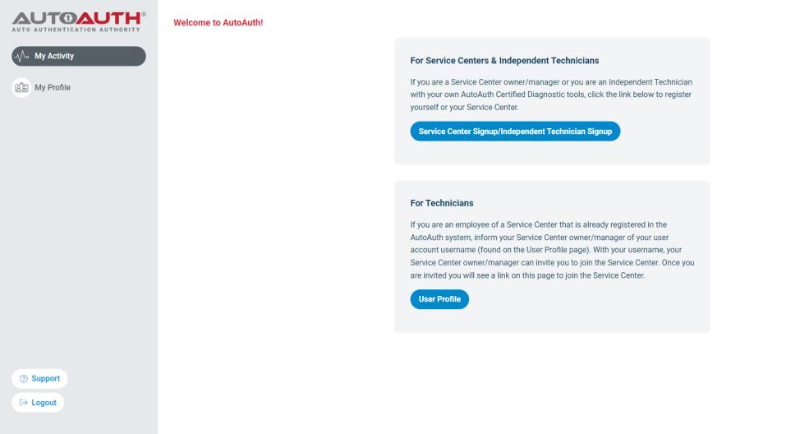
You’ll be taken to the Service Center registration form.
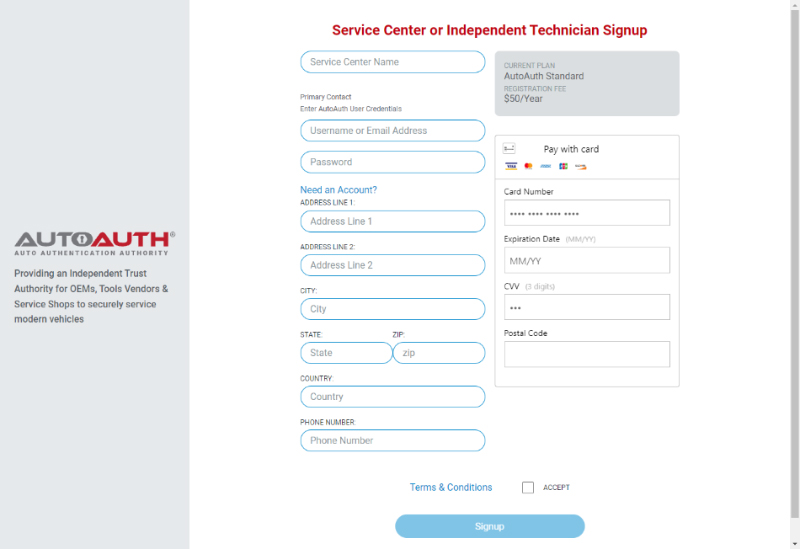
Enter a name for your shop. (This can be changed later.)
Enter your username. (This cannot be changed later.)
Enter your password.
Enter your Address, city, state, postal code, and country.
Enter your phone number.
Enter your credit card number.
Enter your expiration date of your card.
Enter the CVV number of your card.
After reading the terms and conditions, check the box that you agree to them.
Check the box at the bottom to confirm you are not a robot.
Click the “Signup” button at the bottom of the page.
NOTE:
*The payment charge by AutoAuth directly, LAUNCH is not involved in any transaction process.
*You will now have “Manage Tools” and “Manage Users” available in your menu at the left of the page as shown below:
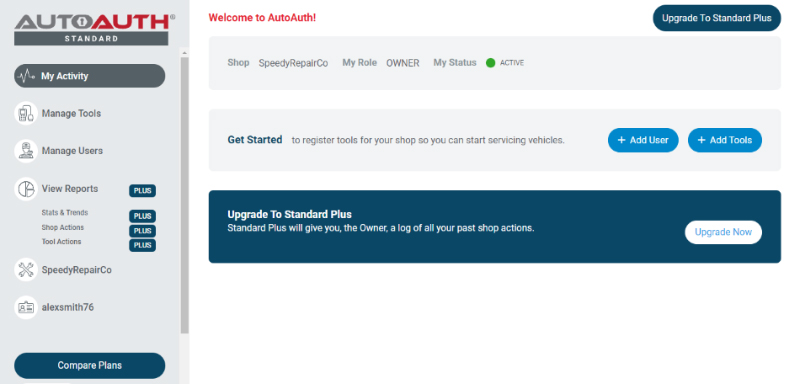
The next step is to register your tool serial numbers.
5) After logging in as the shop owner, select “Manage Tools” from the left menu.
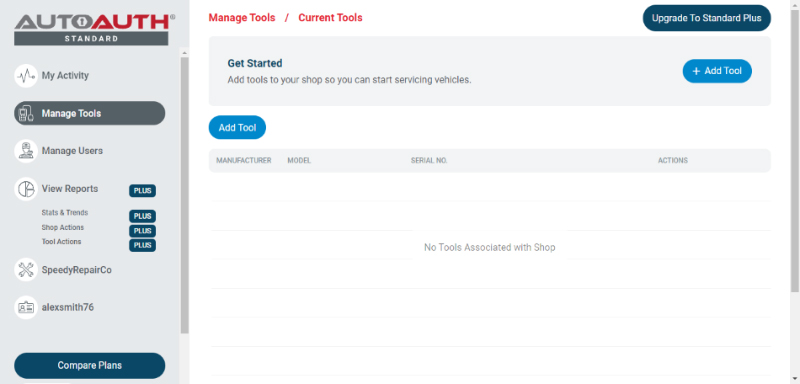
Click the “+ Add Tool” button.
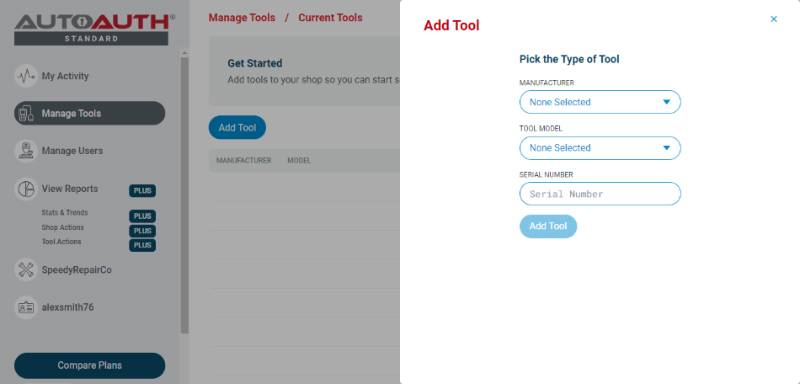
Select the manufacturer of LAUNCH.
Select the model of your tool (Please Choose Others if your tool is not listed).
Enter the serial number for your tool.
Click the “Add Tool” button. You may now see the LAUNCH diagnostic tool in your list.
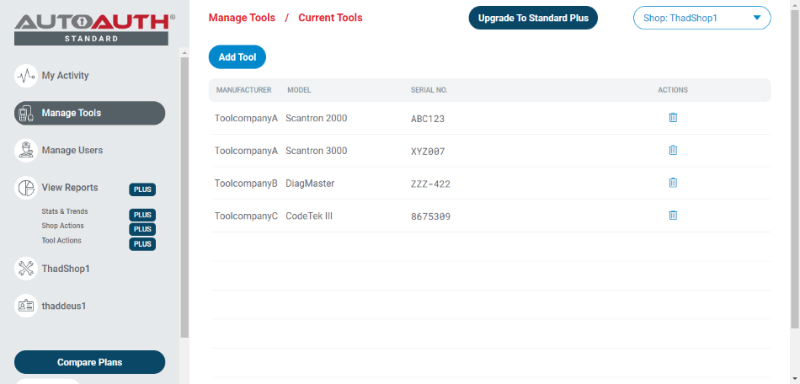
Note that a LAUNCH tool serial registered to a shop can be used by all registered shop users. However, a tool serial cannot be used by more than one shop.
After your LAUNCH tools are added to your shop account, they are authorized by AutoAuth to unlock the secure gateway on vehicles. There is no delay after registering your serial numbers.
How to Enable Online Programming on Launch PRO5?
Step 1.
Connect the computer and the device with a USB cable, and set the USB connection method to "Media device (MTP)" on the device.
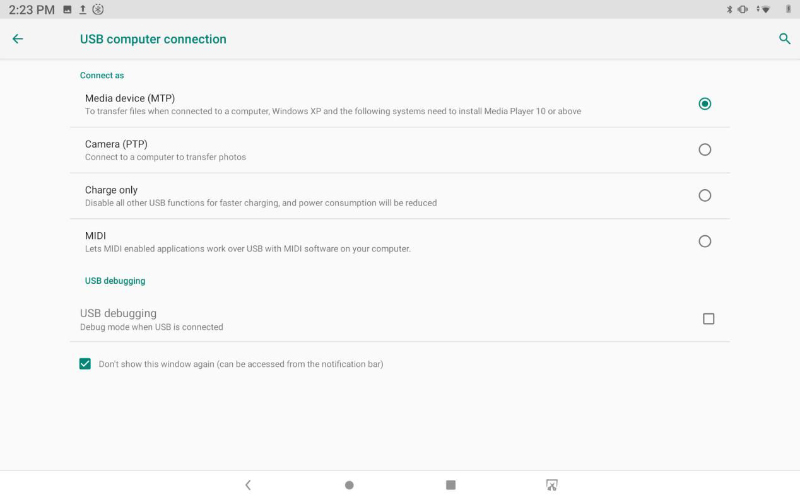 Step 2.
Step 2.
Enter the computer and find the file named “StdCfg.ini.” in the directory (\Lenovo TAB M10 FHD
Rel\Internal shared storage\cnlaunch\X431Pro5\assets).
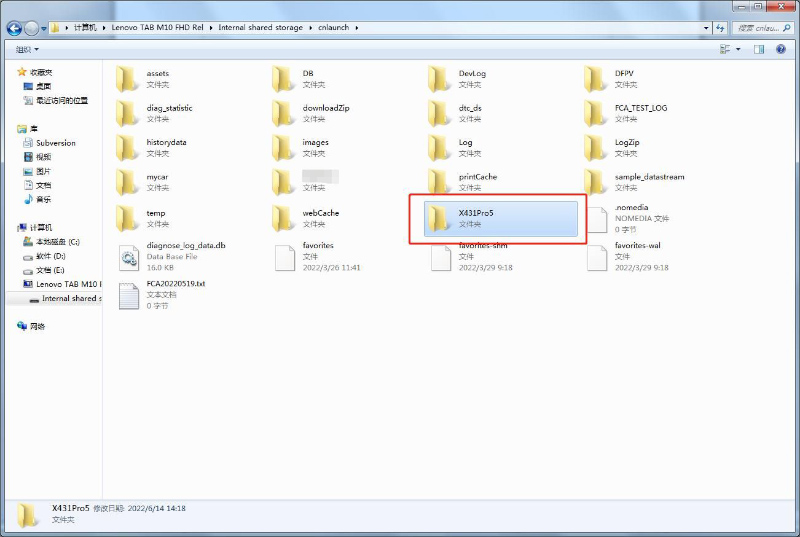
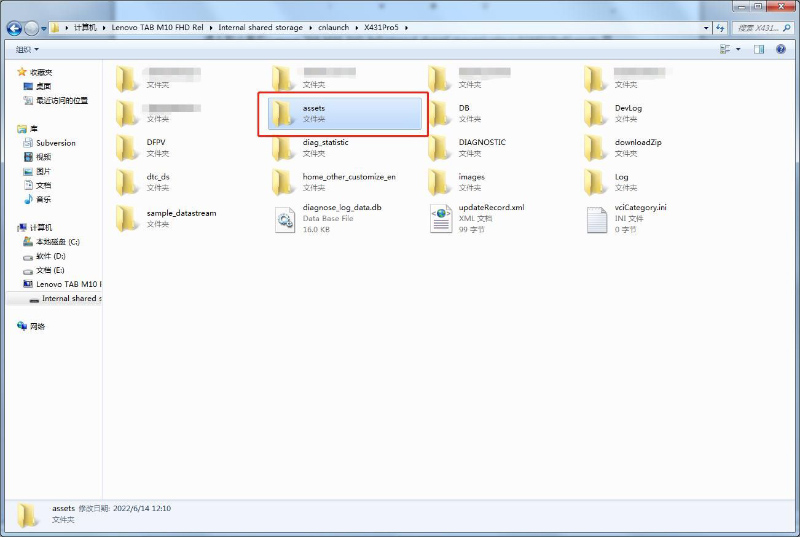
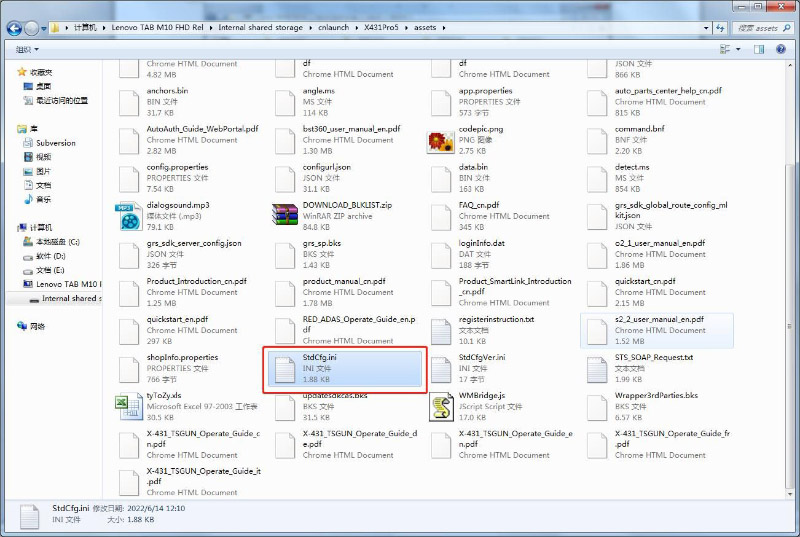 Step 3.
Step 3.
Open and edit “StdCfg.ini” with a text editor, find two fields “OnlineFlash=0” and “Flash=0”, the
default value is 0, indicating that the diagnostic software does not support online programming,
click the corresponding field, change the value to 1, and save.
After the save is successful, the corresponding value will change to 1, as circled in the figure
below, indicating that the diagnostic software can support the online programming function.
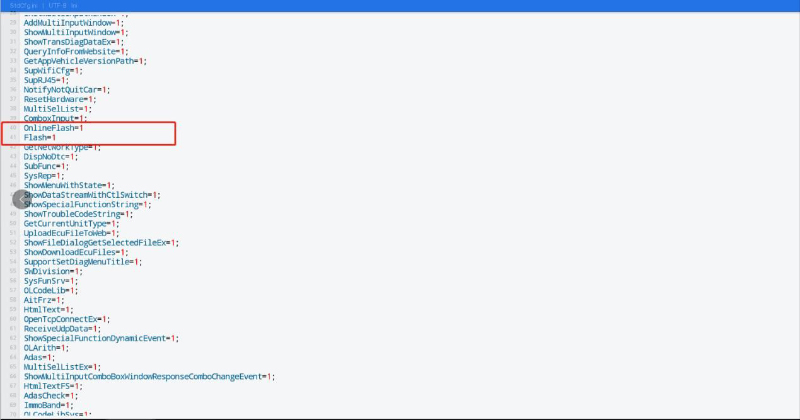 Note:
Note:
If there is no menus of online programming on homepage, please go to the specific diagnosis software for your car to have the function
How to Use SmartLink 2.0 J2534 Function?
Instruction:
1)Install Driver
Go to
https://en.cnlaunch.com/products-detail/i-227.html#pro_download.
Download "J2534 Tool and operation manual.rar".
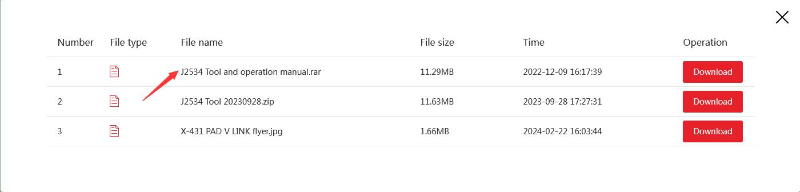
Unzip file and you will get
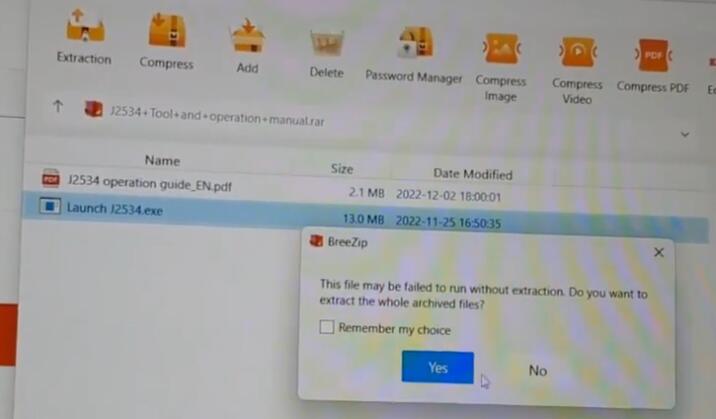
Run "Launch J2534" to install driver.
2)Update Driver
After installation, run "Launch J2534".
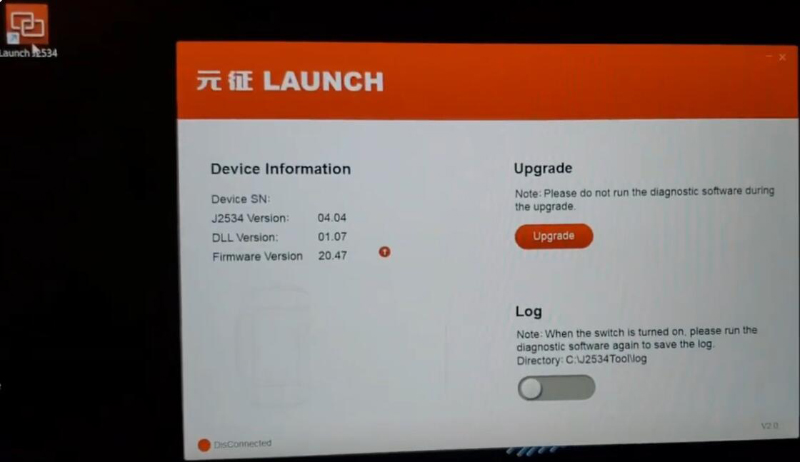
Connect SmartLink C to PC and vehicle.

Select "Update".
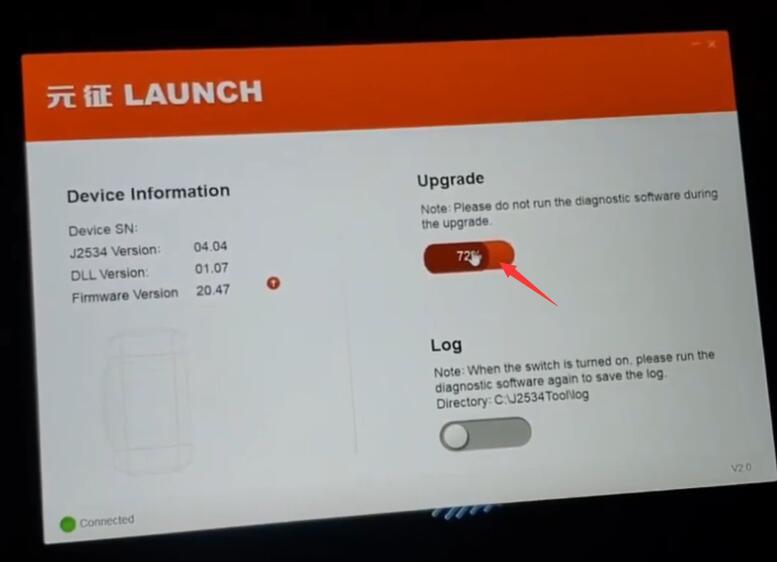 3)Select VCI
3)Select VCI
e.g. Techline SPS2
After we buy subscription, launch Techline Connect.
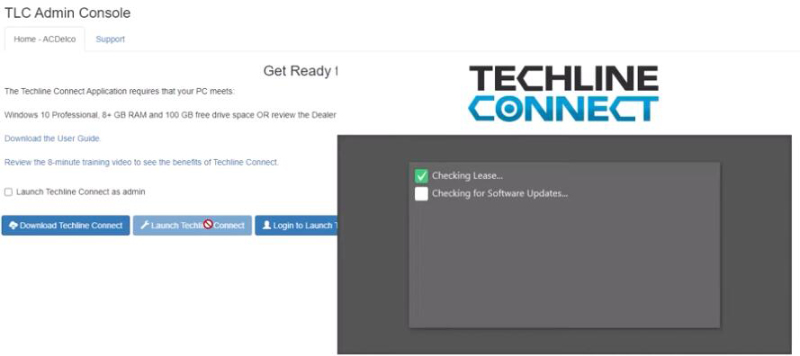
Here we select "Launch J2534".
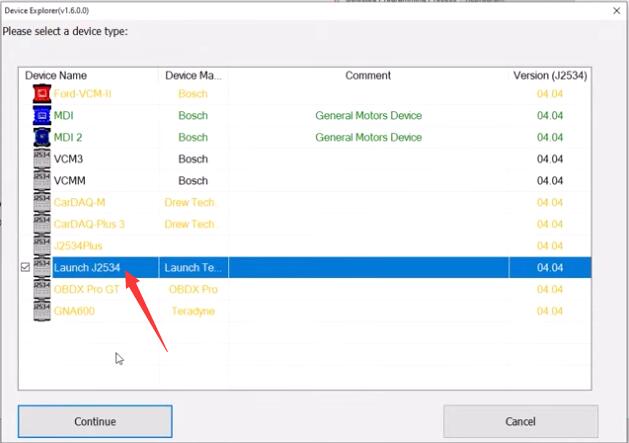
Launch SmartLink C is connected.
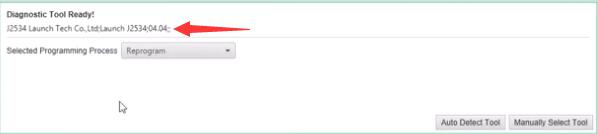
SPS2 works well.